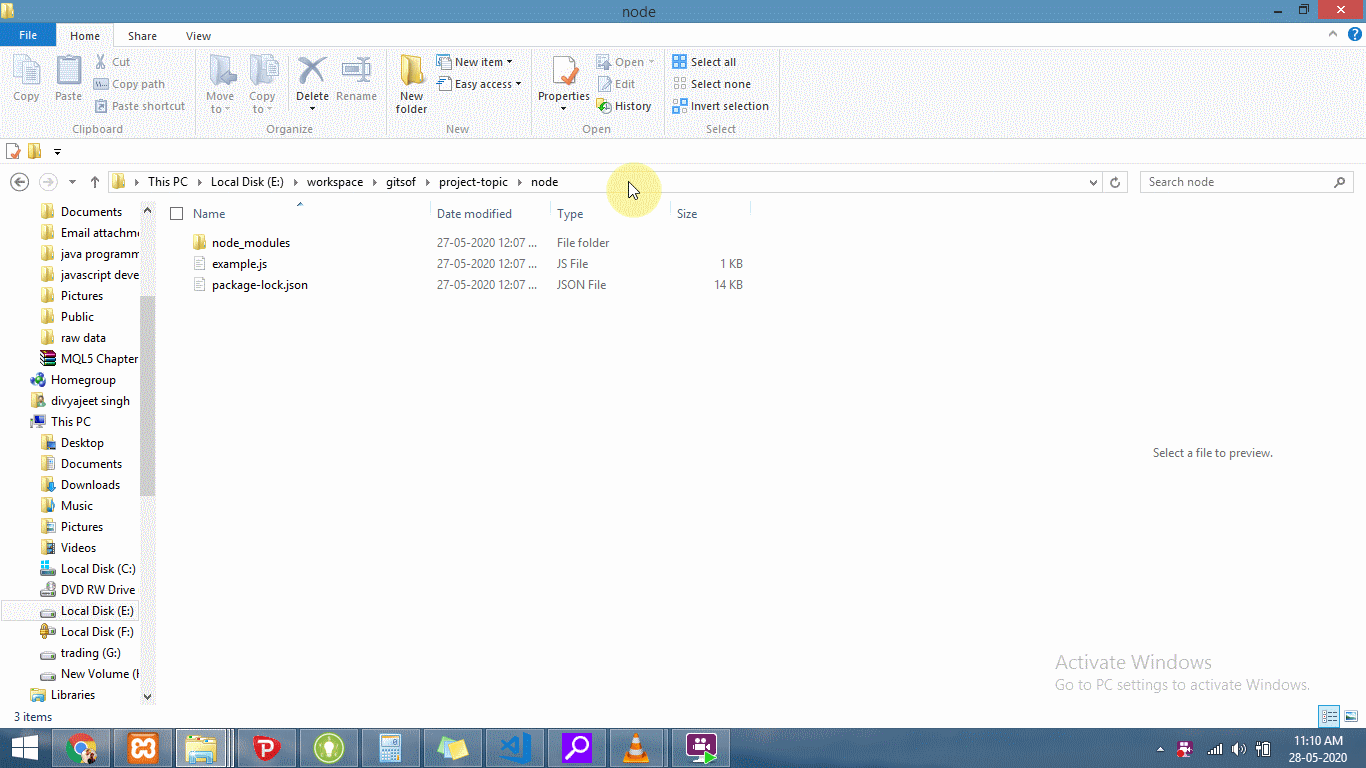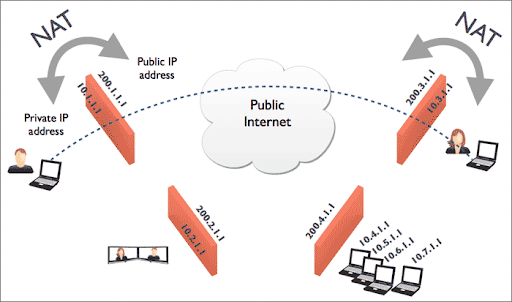The ngrok is a tool to access local URL to the public domain. If a project is running on localhost and you want to share the localhost result on the public domain, so you can use ngrok. ngrok uses NAT (Network Address Translation) firewall, and generate public IP address like “https://cb56ab08.ngrok.io/”. Note On Free version ngrok subdomain would be expired after 7 hours.
Step to use ngrok
1. Go to “ngrok.com/download” download according to operating system
2. After download, you can extract ngrok.zip file.
3. Go to the project directory and localhost server
4. where are you extract ngrok, if have ngrok application, so you can open “command prompt in the same directory of ngrok, then type “ngrok http ‘write_port_no’ “. Example “ngrok http 3000”
if you are using Mac or Linux operating system, all the step are same only 4th step are change , in that case you can open a terminal on the same directory of extracted ngrok.