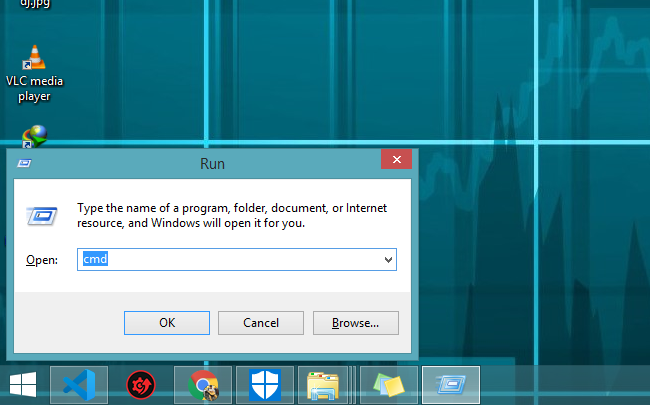The command prompt most useful tools in windows operating system, there are so many way to open command prompt.
Set your keyboard shortcut to open cmd.
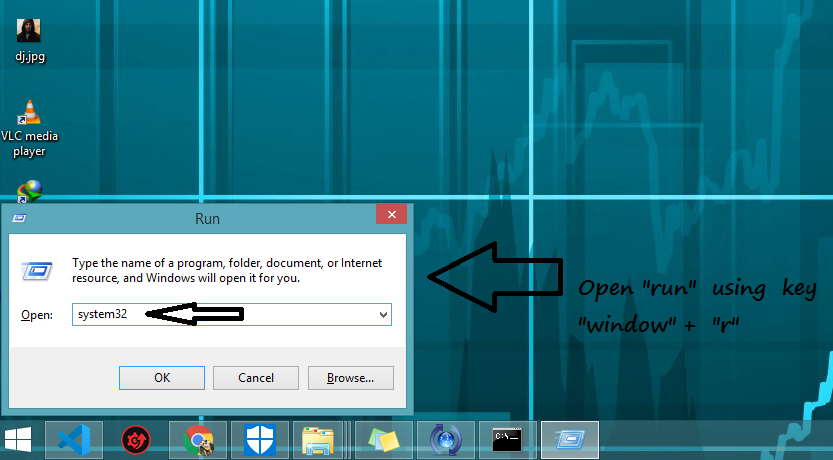
- Go to run on press “window” (key) +”r” (key ) and type “system32” and inside the “system32” there is a file that name is “cmd.exe”.
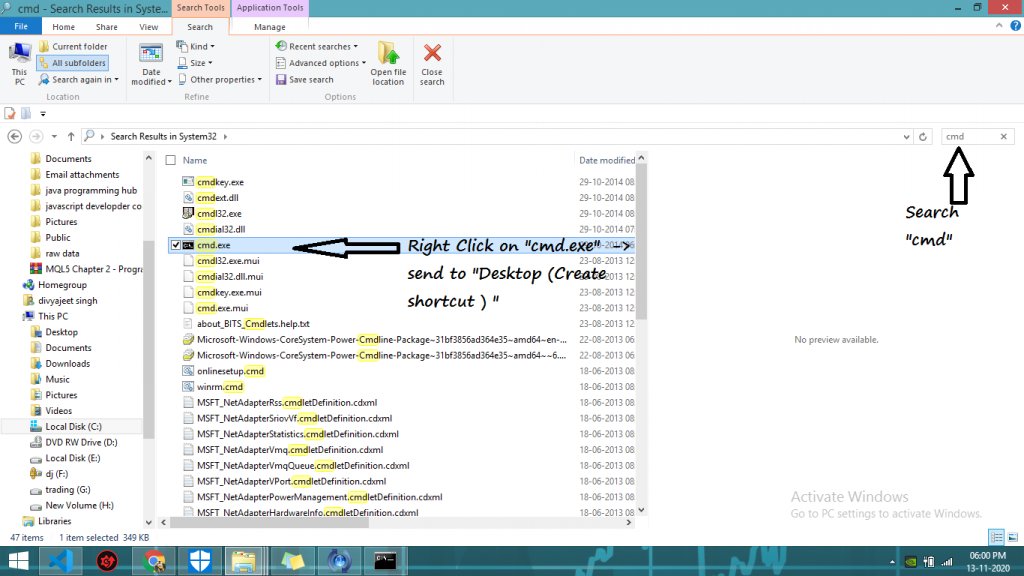
- simply search in “system32” folder. you got the “cmd.exe” file then we right-click and “send to” – > Desktop (Create shortcut).
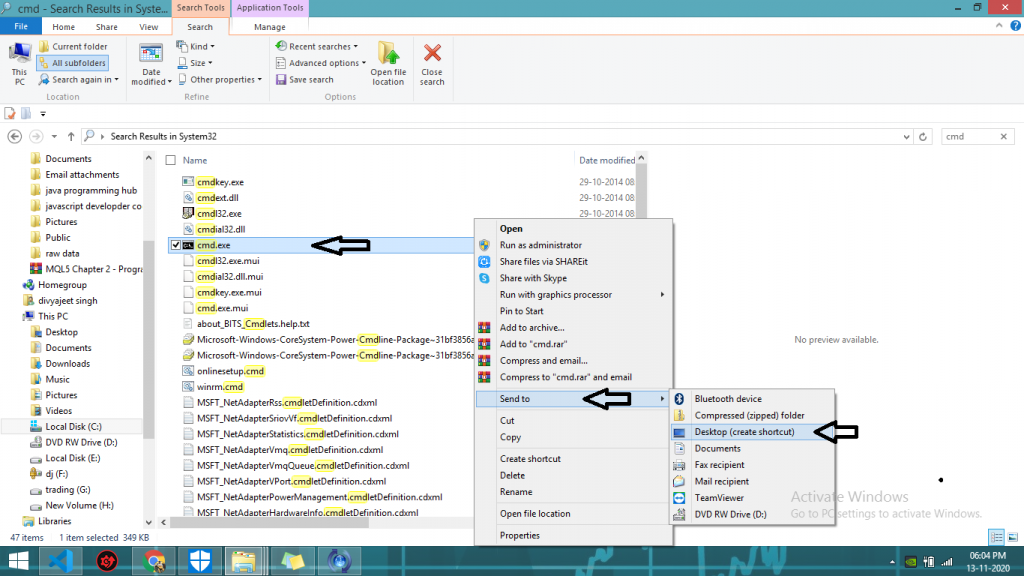
- After creating shortcut , then “right click” on them and go to “properties”.
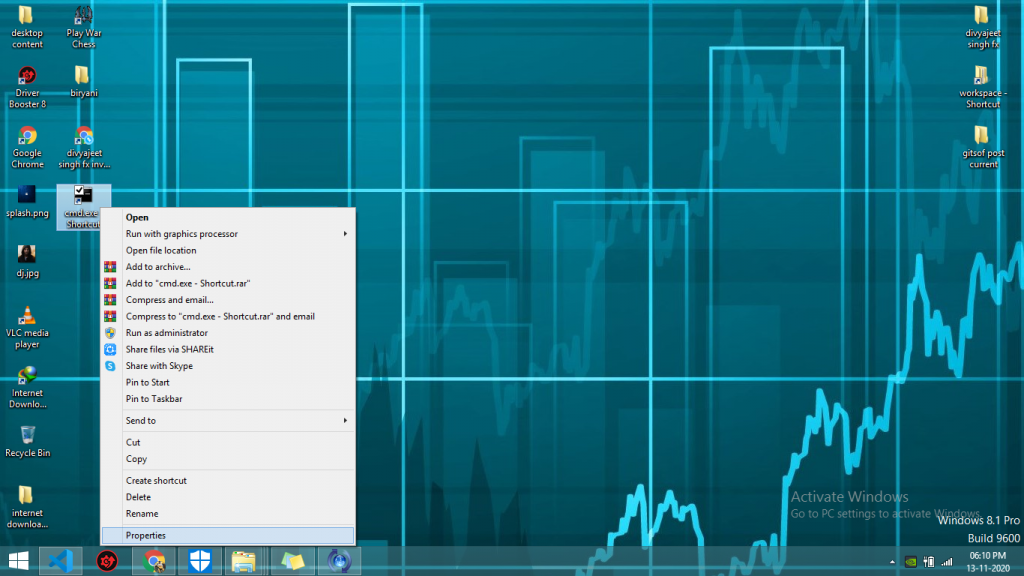
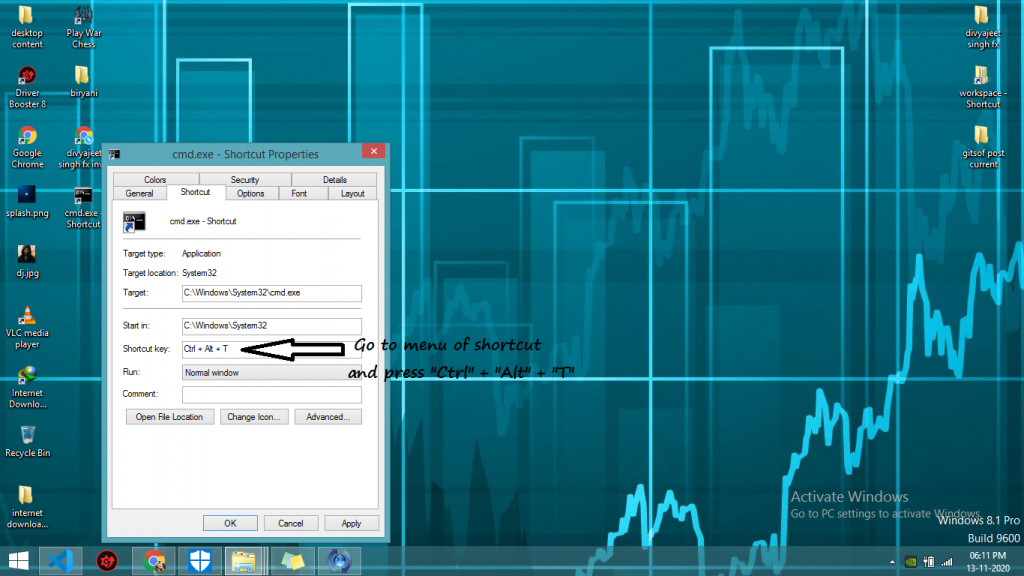
- After opening the property menu, then go to shortcut menu and set shortcut key “Ctrl”+ “Alt” + “T”.
- Finally click on “ok”. Now you can press “ctrl” + “Alt” + “T”. you can directly open command prompt. (you can use “cd” to change the directory of the terminal).
Note:- if you want to open a terminal on another location, so go to the address bar of the folder and type “cmd” and hit enter. it appears a pop-up a command prompt on the same directories.
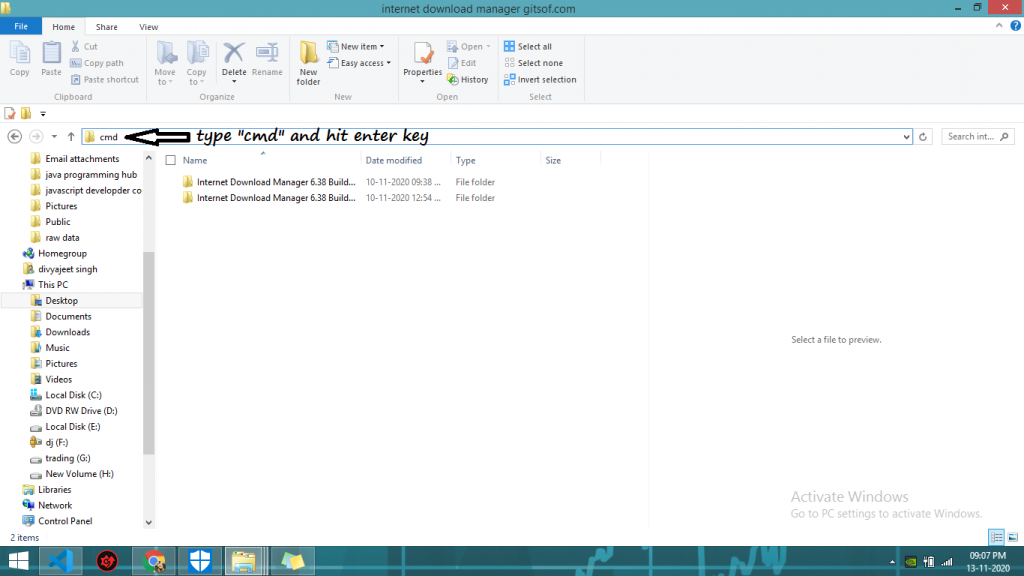
On another way you can press the “Windows” key + “r” and type “cmd” and click “ok”