What is videoLan ?
VLC is a software which is mostly used for playing videos and audios. It’s support all types of audio and video. The VLC is an open source and cross platform that’s enabled to users used freely in personal computer.
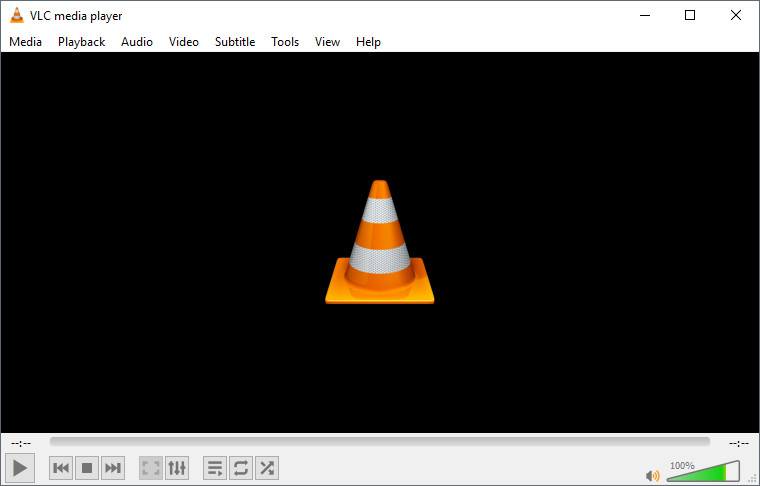
Features in vlc player
- It’s support all types of videos and audio. There is no need to install extra library or codec required.
- Play videos by drag and drop
- Plugin /or add on /extension are available to enhance the vlc feature
- Slow and Fast Video Playback
- Track Synchronization
- Video Effect
- Toolbar Editor to customize the vlc user interface (adding or removal tools)
How to install VLC in ubuntu (linux based operating system)
Please follow given below step to install vlc
Step 1 : – Press key “CTRL + ALT + T” to open terminal.
Step 2 : – Type “sudo apt-get update” press enter.
sudo apt-get updateStep 3: – Type “sudo apt-get install vlc browser-plugin-vlc” in terminal then press enter, Then type “Y”
sudo apt-get install vlc browser-plugin-vlcNow, “vlc” is successfully installed, so check it by type “vlc” in terminal. Please watch given below video.