In google chrome have some hidden setting , Due to security , it’s not appeared on normal user .
Follow step to speed Google Chrome Download
- Go to Google Chrome Browser and type “chrome://flags/#enable-parallel-downloading” in the URL bar.
- You have seen some parallel downloading option , So we can enable it.
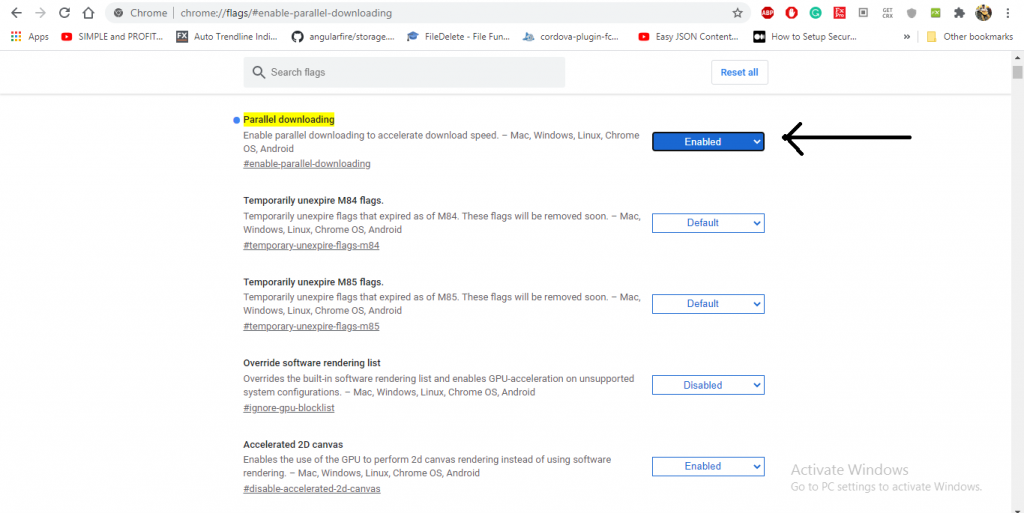
Please Relaunch Google Chrome Browser