Basically , most of user want to learn python language , If you want to excute python program in android devices . Let’s Follow my steps
First you can go to play store and search “Termux” App .
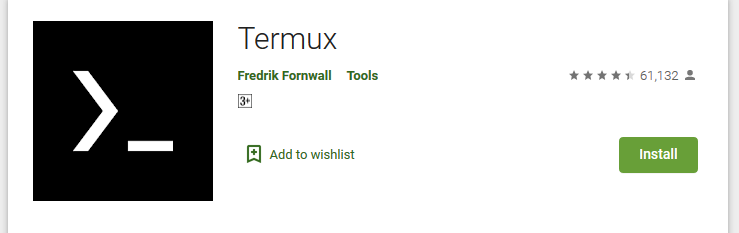
After installation of “termux” app. Open termux app and type
| pkg intall python |
After installation of python packages, Then Type “python” in terminal. So you have seen python prompt is open successfully. , For closing the python prompt, you type “quit()” and hit enter(return) key.
Now you need run , python program so you open editor in termux terminal . Such as “vi file_name.py”. you have seen vi editor is opened with file name. After we need to write some python code such as.
| print (“Hello gitsof.com”) |
After write your code. you will save it using type “ESC” key then type “:wq” . It means you want to save and quit.
Finally, you will comeback on termux terminal and type.
| python file_name.py |
if you want to more, how to execute python program on taking clone your project from GitHub. Please watch given below video.
