whenever you are using app in android or ios devices. You have appeared some default spinner in splash screen. i will explain how to remove spinner on splash screen.
Please follow step by step to remove spinner in ionic
- First, you need to download cordova splash screen plugin. Simply go to terminal and terminal path should be same as project directory . Then run command (given below)
| ionic cordova plugin add cordova-plugin-splashscreen |
| npm install @ionic-native/splash-screen |
- After installing plugin, Then you need to open “config.xml” file ( if you are using vs code editior so type “ctrl” + “p” and type “config.xml” and open that file) .
- Go to “config.xml” file and paste given below command.
| <preference name=”ShowSplashScreenSpinner” value=”false” /> |
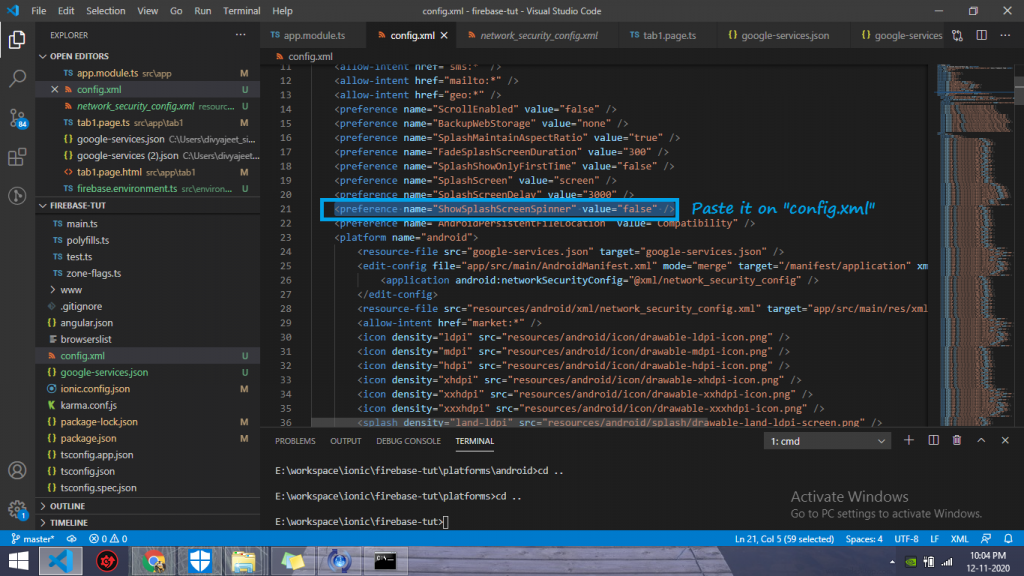
Now create your build for android or ios “
For create ionic android build command given below
| ionic cordova build android –aot –prod |
For create ionic ios build command given below
| ionic cordova build ios –aot –prod |