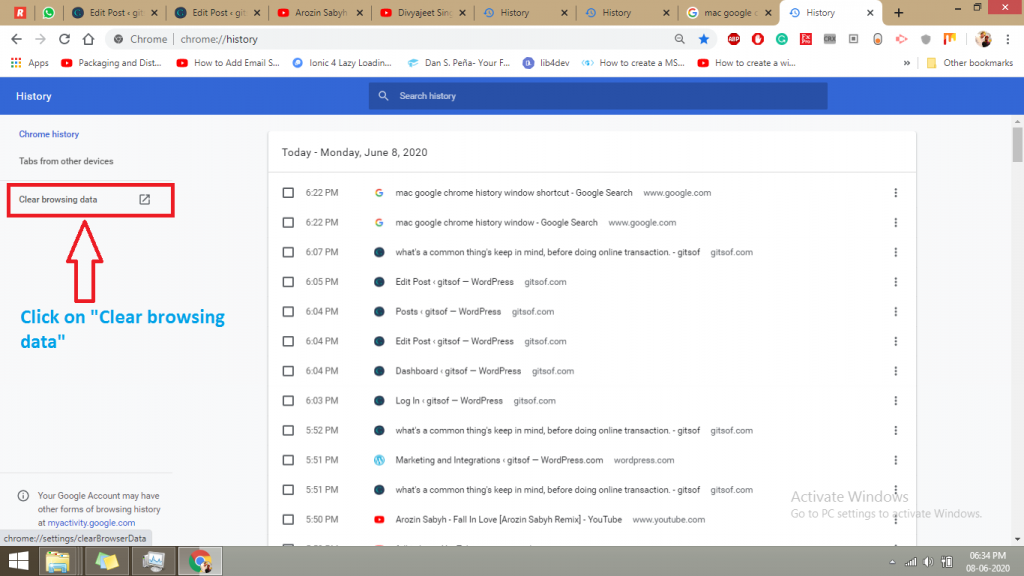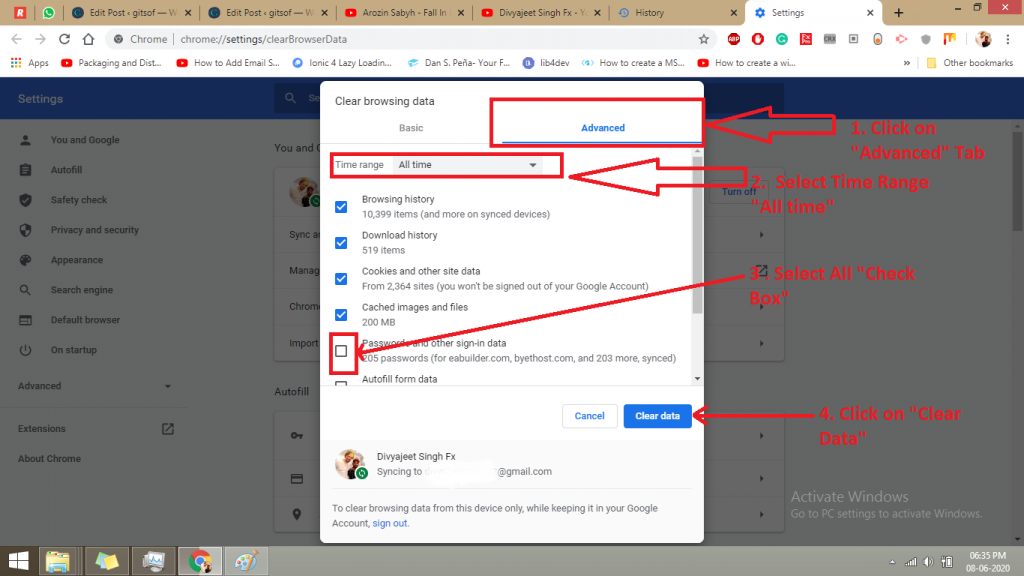Saved Password in Google chrome browser, it’s an important role in filling a form field. It’s very helpful to fill automatically your form field. And save your time and remember password easily. But on the other hand, there is cons to using this feature. It’s might be someone take your system for a few moments to do other things. Meanwhile, it would be still all saved email id and with password and export on Pendrive. Which is very dangerous for someone still your password.
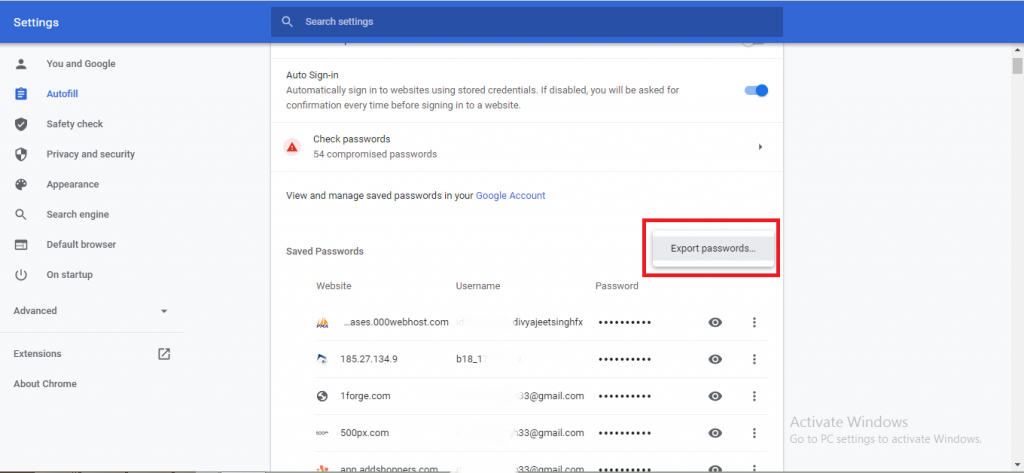
So, That’s why I will explain how to delete the saved passwords in google chrome. I know, very well someone thinking, simply go to google history and clear all history. But there is an issue, Some time user forgot about all the check and select tabs “Advanced” on delete. and select all time.
Step’s to delete saved password in google chrome browser.
- Go to google chrome browser and Type URL dialog box. We can also open by shortcut. For windows user press “CTRL + h”. For mac user type “⌘ + y”.
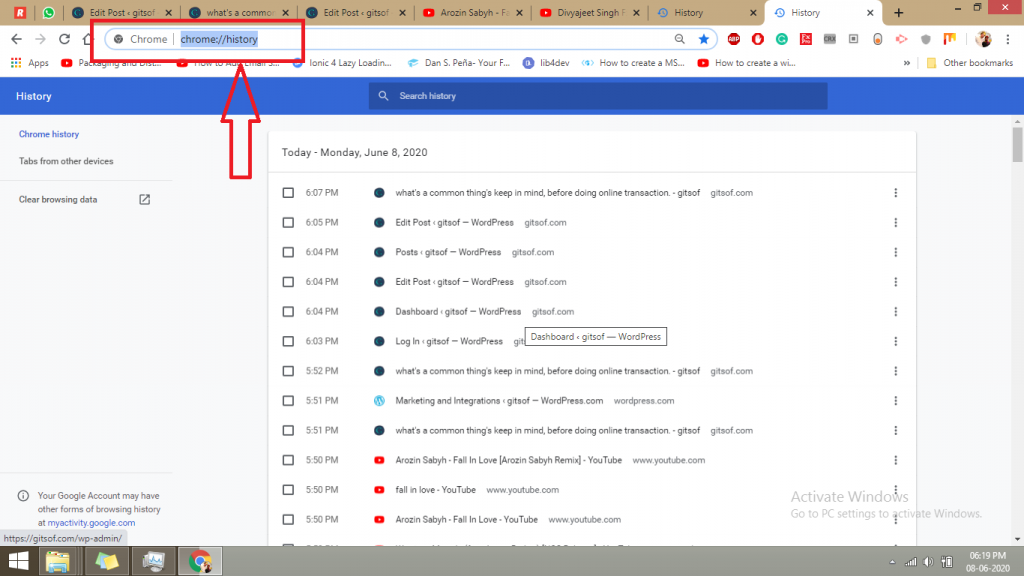
2. After that click “Clear browsing data“. It would be an open dialog box. So you can select the “Advanced” and select “Time range“, Finally select all “checkbox” and then click “clear data”.